skip to main |
skip to sidebar
How To Apply Background To Your Blog
1. Change your template to Minima
2. Save Changes
3. Click on Edit HTML
4. Scroll down until you come to the part that reads...
body { background:$bgcolor; margin:0; color:$textcolor; font:x-small Georgia Serif; font-size/* */:/**/small; font-size: /**/small; text-align: center;
erase that out and copy and paste this to that area....
body {background:$bgcolor;background-image:url(direct link);background-position: center; background-repeat:no-repeat; background-attachment: fixed;margin:0; color:$textcolor; font:x-small Georgia Serif; font-size/* */:/**/small; font-size: /**/small; text-align: center;
Choose a template that you want to use.
Copy and Paste it into the spot that says (Direct Link). Make sure that you leave parenthesis there.
It should now look like this..... (Example)
body {background:$bgcolor;background-image:url(http://i250.photobucket.com/albums/gg259/cmccorristin/BlogBackground2.jpg);background-position: center; background-repeat:no-repeat; background-attachment: fixed;margin:0; color:$textcolor; font:x-small Georgia Serif; font-size/* */:/**/small; font-size: /**/small; text-align: center;
When you want to change the background just leave everything the way it is but paste the direct link of the new background in place of the current link.
Make sure that you save your changes. View your blog and Enjoy!!!
2. Save Changes
3. Click on Edit HTML
4. Scroll down until you come to the part that reads...
body { background:$bgcolor; margin:0; color:$textcolor; font:x-small Georgia Serif; font-size/* */:/**/small; font-size: /**/small; text-align: center;
erase that out and copy and paste this to that area....
body {background:$bgcolor;background-image:url(direct link);background-position: center; background-repeat:no-repeat; background-attachment: fixed;margin:0; color:$textcolor; font:x-small Georgia Serif; font-size/* */:/**/small; font-size: /**/small; text-align: center;
Choose a template that you want to use.
Copy and Paste it into the spot that says (Direct Link). Make sure that you leave parenthesis there.
It should now look like this..... (Example)
body {background:$bgcolor;background-image:url(http://i250.photobucket.com/albums/gg259/cmccorristin/BlogBackground2.jpg);background-position: center; background-repeat:no-repeat; background-attachment: fixed;margin:0; color:$textcolor; font:x-small Georgia Serif; font-size/* */:/**/small; font-size: /**/small; text-align: center;
When you want to change the background just leave everything the way it is but paste the direct link of the new background in place of the current link.
Make sure that you save your changes. View your blog and Enjoy!!!
MAKE MY BLOG SPARKLE
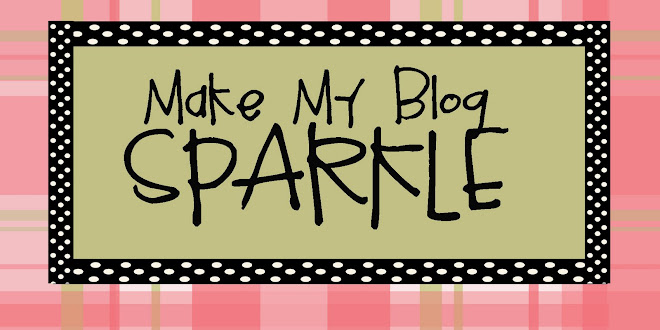




1 comment:
wow these are great, i'd love one for my blog. how do you do it?
Post a Comment